1
Install Extension SDK
2
Add to your Extension
The SDK provides two main functions:
3
Required permissions
Your extension’s manifest.json must include the following permissions:
4
Test your extension
Go to the Platform Admin and add your Extension’s ID to verify your integration: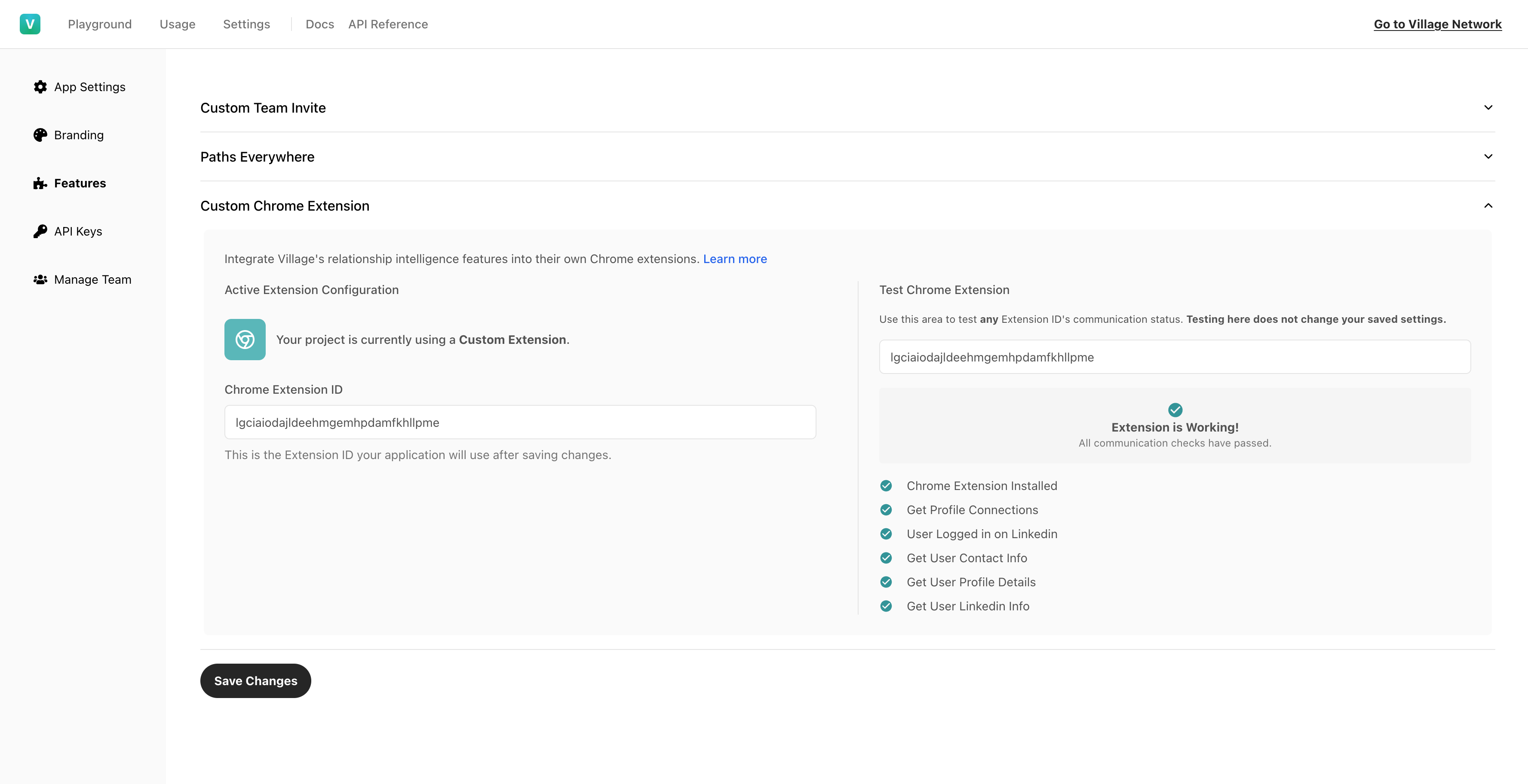
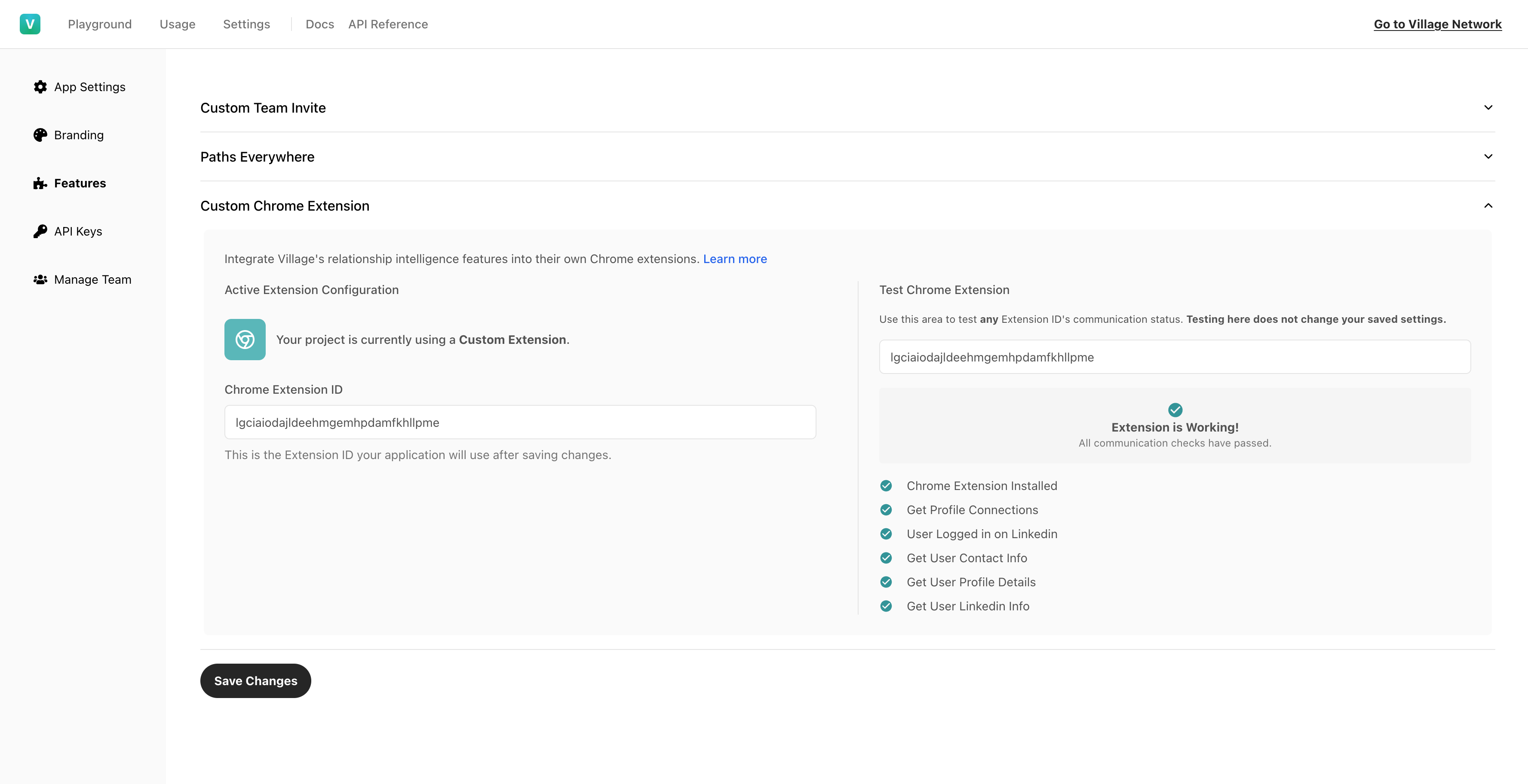
Cross-Site Authentication
Extensions built with the Village Extension SDK enable seamless authentication across different domains and embedded contexts. This allows users to stay logged in when accessing Village components on third-party websites like job boards or partner platforms. Learn more about how this works in our detailed Cross-Site Authentication guide.My extension integration is not working
My extension integration is not working
If in the Platform Admin you weren’t able to verify the communication with your extension, you can go to the console of your extension’s service worker and use both
villageExtension.getLogs() and villageExtension.enableDebug() to debug your integration. If you’re still facing problems, please contact support at [email protected]