1
Customize your section
Go to the Platform Admin settings and customize the team sections that will appear on your user’s Sync Modal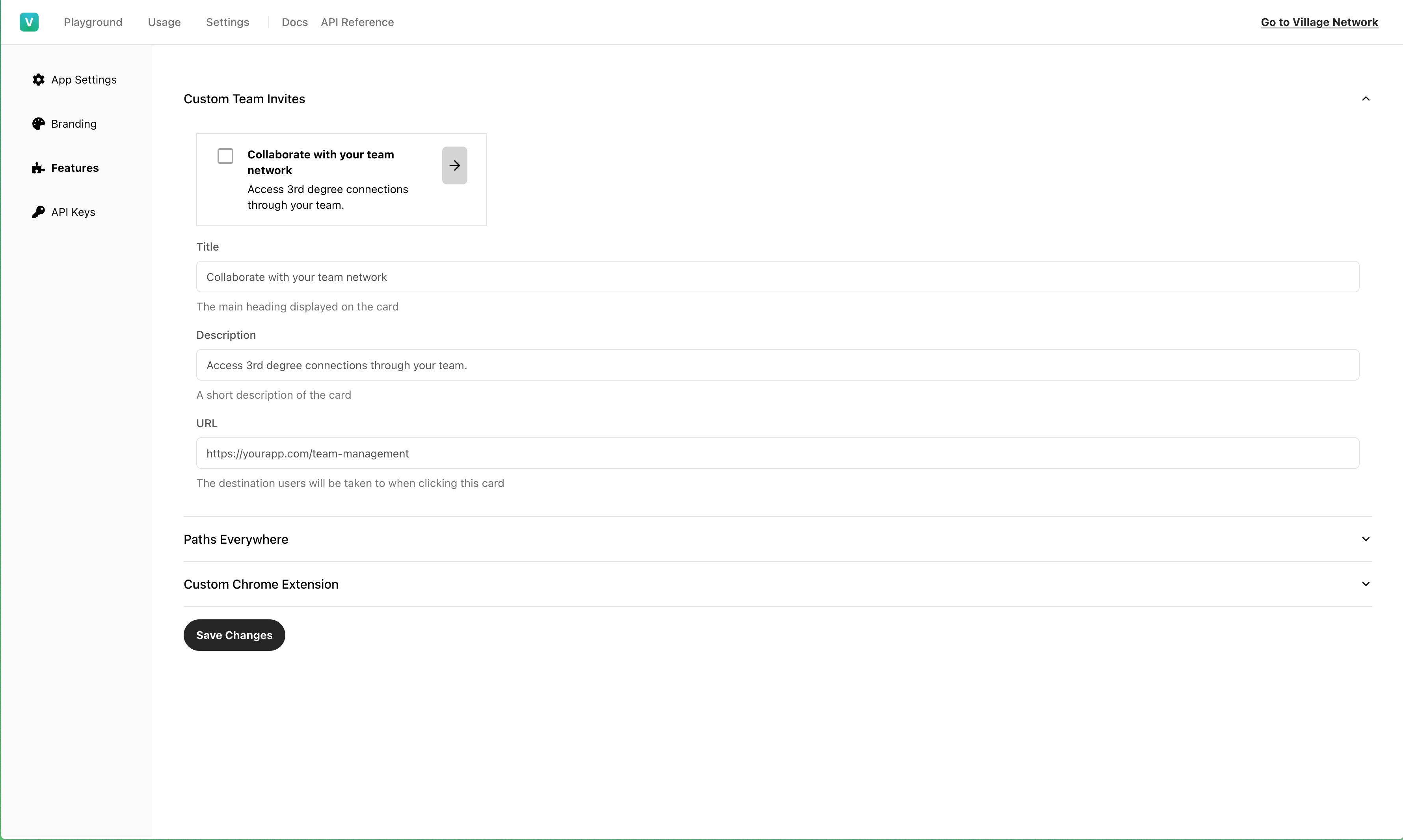
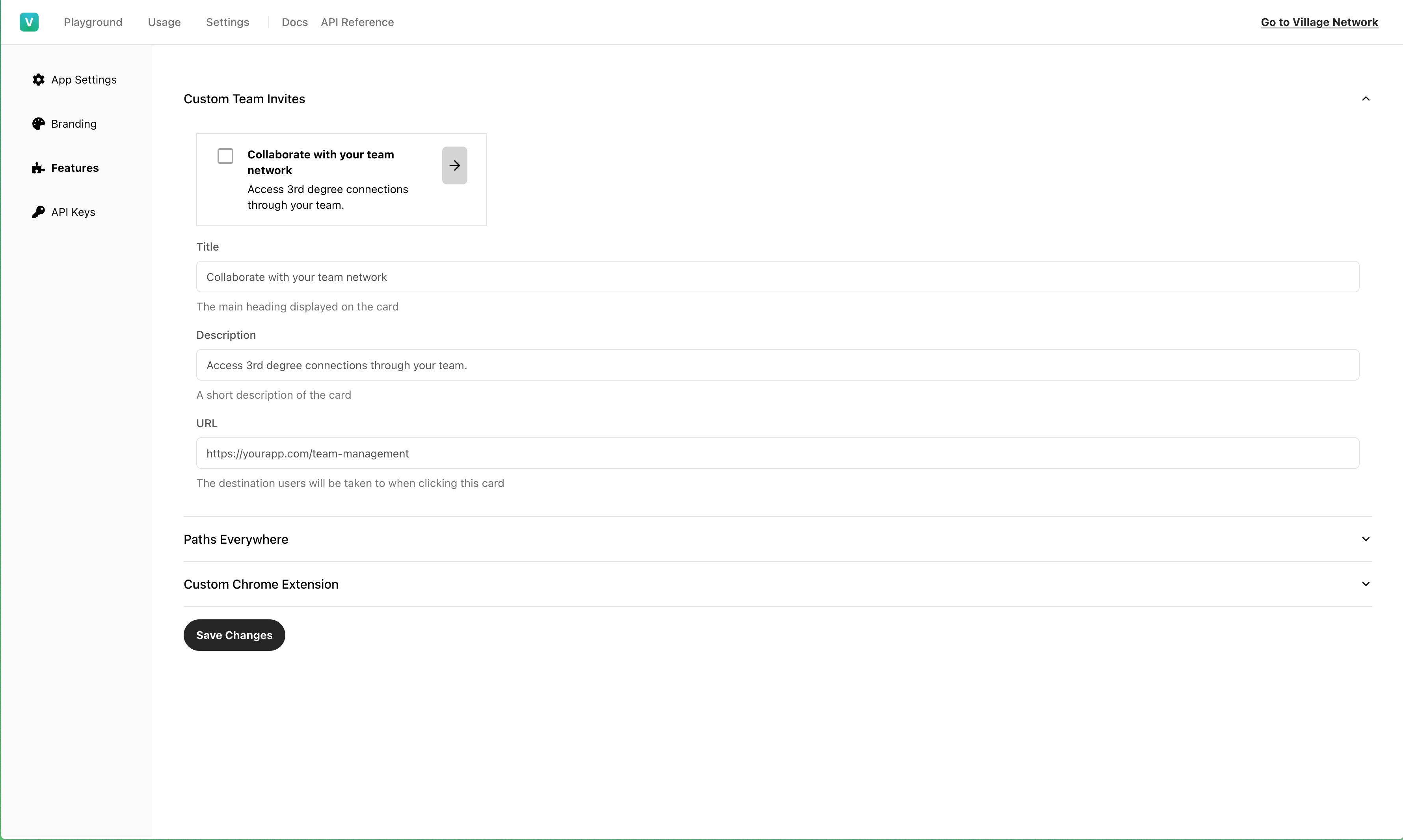
2
Add to your integration
Village.identify 2nd parameter is a config object, you can pass “team” with an id and/or name and we’ll handle the rest.
