Coming soon: this feature is not yet available
Example
Example
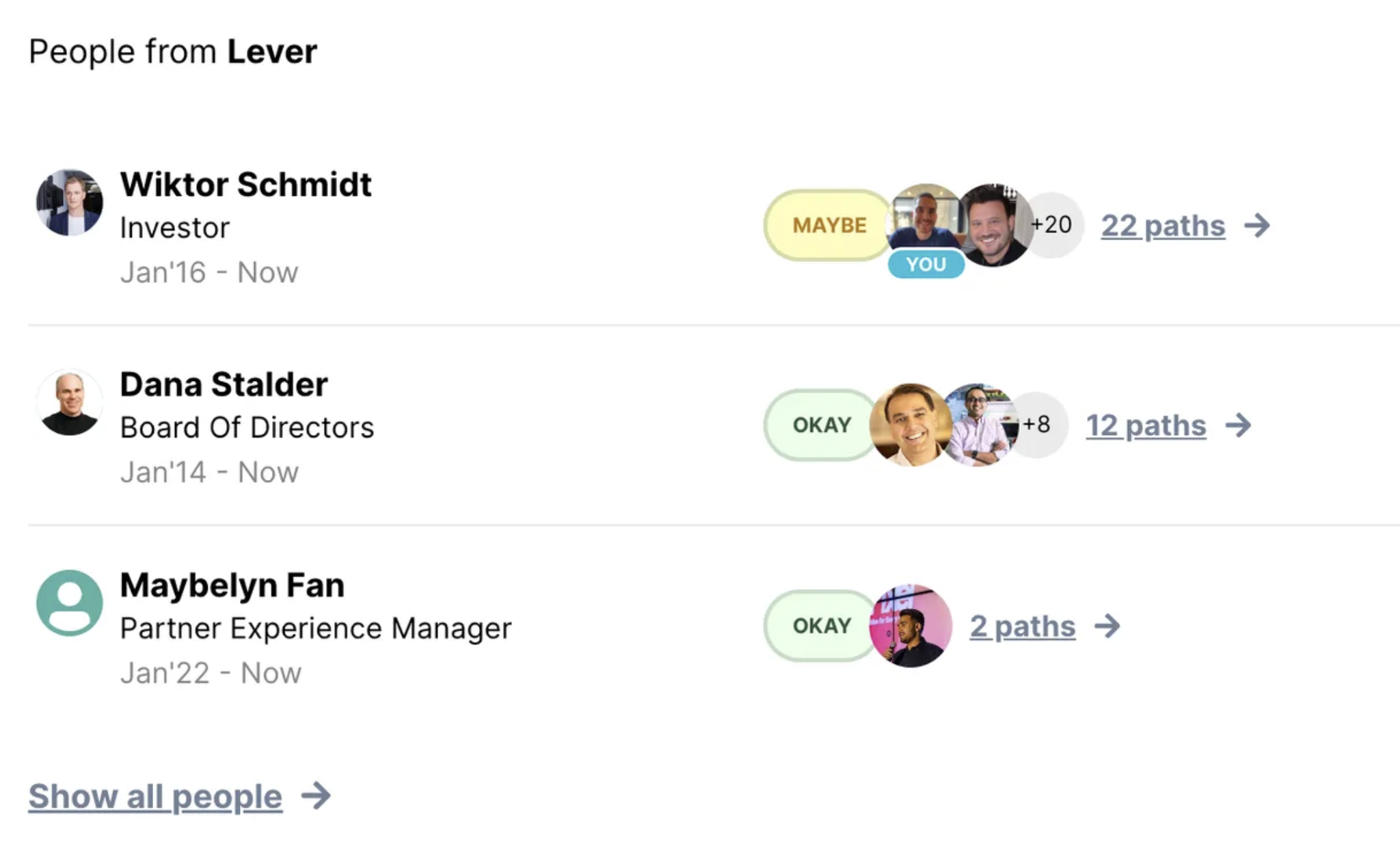
1
Pre-requisites
🛠️ Initiate the JS SDKCopy the snippet below and add it within the
<head> tag The unique user identifier should be unique - such as an email, or an internal ID. This is required for you to later on be able to cancel users from being added to your upcoming bill.To explore the product without syncing a real account, you can use the demo_pk_global key. This reduces onboarding friction and allows you to evaluate key features faster. When ready for production, replace it with your real VILLAGE_PUBLIC_KEY.2
Embed the Paths Experience
Village embeds a paths experience to any person or company, so you don’t have to rebuild that experience.Add
village-module="paths" module attribute to any html element and pass the target person/company URL village-data-url.